1. Take photos in natural light!
This is the single most important rule, and I cannot stress it enough! Taking photos in natural light rather than at night or under artificial lighting is the simplest way to improve your photography. Find a few places in your house (or outside) where the lighting is good, and take your pictures there regularly. I have about 4 spots inside my house that I know will usually have good light because they're near a few windows: my cutting table, the kitchen table, one corner of my living room, and our guest bedroom. Our backyard is great for quilt photos too since I can hang the quilts off of our fence. Almost 100% of my pictures are taken in one of these 5 places!
The natural light shots here were taken in the early morning, they would turn out even better if I waited until the light was shining in the windows more.
2. Pay attention to perspective.
It's easy to take pictures of something sitting on a table while you're standing at your normal height. It doesn't always make for the best photo though!
Not a very good picture.
Many times your picture could be improved if you get right at eye level. If you're above your subject, bend your knees to get at the same level.
This one is at a better angle. Pillows are at eye level and shot straight on.
The quilt looks crooked here!
Straight on gives a better view of the quilt!
For fabric photos, think about how you can lay it out to best display the range of colors and prints.
Overhead shots give a fun view of what's going on while you're working on a project! Stand on a chair or put the item on the ground and stand above it to get an overhead shot. Different perspectives will keep your photos fresh!
An interesting view of my fabric selections for a new bag.For fabric photos, think about how you can lay it out to best display the range of colors and prints.
This is an okay photo, but it doesn't really show the color variance in the fabric. The gridded backdrop is a little distracting and looks similar to the gray fabric.
These ombre prints change vary in color along the width of the fabric, so fanning them out is a better way to display them than all stacked up!
Shows color variance in the fabric, and the white background makes the colors pop! Also a different perspective that adds a little more interest to the photo.
3. Choose a simple background.
Try to isolate your project by picking background that won't compete with the subject. This doesn't mean that you have to use a completely white background, a simple print works well too! You just want to have some contrast between your project and the background to make your project be the focal point.
The background is too busy here, it draws more attention than the pincushion.
Much better! Even though it's a print, your eye is drawn to the pincushion.
4. Learn how to use your camera in manual mode.
Read the manual that came with your camera! It will tell you everything you need to know to shoot in manual mode. Stop using the Auto setting on your camera!
Read the manual!
Learn how to manipulate the aperture, shutter speed, and ISO. When you learn to adjust the settings, you'll have more control over the way your pictures turn out! This series from The Pioneer Woman is great for explaining the basics of photography in simple terms.
Using manual mode let's you have more control over the depth of field, among other things. The focus on the center rolls of washi tape here while everything else is blurry is intentional and can be controlled using manual camera settings.
5. Turn off the flash!
Using flash often makes your photos look flat. You lose the depth, dimension, and shadows that you get when the flash is off. If you are following rule #1, you probably don't need flash anyway. And if you've mastered rule #4, you know how to manipulate the settings on your camera to let more light in without using the flash. You can also buy a reflector or a piece of white foam board to help bounce more light on your subject to avoid flash.
Notice how you can't see the quilting lines in the flash photo? The photo with no flash gives the photo depth and dimension.
6. Tidy up your space.
This is one of those rules that can sometimes be broken, but for the most part, it's best to take the clutter out of your photos! It's distracting and looks messy! If there's something else that's unrelated to your subject in the frame while you're taking a picture, move it. This is a good rule to follow when you're photographing a finished project especially.
Clutter doesn't add anything to this photo. It's just distracting.
On the other hand, sometimes taking a picture of the happy mess that happens while creating makes for a fun photo too! The key is to make the clutter in your photos intentional rather than leaving it in because you don't feel like picking up. Scraps, patterns, and tools that you're currently using are all relevant in these types of pictures.
Happy mess! It's relevant to the project and helps portray that it's a work in progress.
(Also, overhead shot! Great perspective for WIPs.)
If you're taking pictures of a stack of fabric, don't just throw them in a pile! Press them and fold them all nicely in the same manner so that they are uniform in size. (Jeni has a great folding tutorial!) This ensures that the focus stays on the pretty fabric rather than the random sizes or the wrinkles in the fabric!
This looks messy. My eyes are drawn to the torn edges and the variances in size.
A pretty stack of fabric! The focus stays on the prints and colors of the fabric. The grid doesn't really detract from this photo since the prints are so bold.
Here I notice sloppy folding and wrinkled background fabric!
This is much better! No wrinkles and consistent folding.
7. Add context to your photos.
Consider styling your photos a little to give them some context. In my opinion, this is the rule that will give your photos that "wow" factor. It's the difference between a nice photo and one that seems like it should be in a magazine. This is the fun part! Be creative. Try to place your subject in a place it might be used in real life. If you made a bag, lay it down with some of the things you might put in the bag looking like they've spilled out of it, or sit it down on a bench like you do with a bag when you get home from being out. These types of photos add context to show what the purpose of the project really is.
There's nothing wrong with this picture, it's just a little boring!
This photo is a little more fun! Like I just plopped my bag down on a bench in the hallway. Bonus points for coordinating colors in my styled accessories with the project!
If you made a quilt, take photos of it in a place you think it might be used, casually sprawled out on a couch, layed out on your bed, folded up on a shelf or chair, etc.
Another way to add context is to try to portray what you're trying to say about your picture without words.
In this photo all you see is a bunch of triangles, and you're not sure why they're here.
But in this picture, you can probably figure out that I just cut these out! The triangles are on my cutting mat, which is where I actually cut my fabric. The ruler I used to cut them and my rotary cutter are in the photo, so I don't really even need to explain my cutting method in words if I don't want to.
Adding context like this to photos is especially helpful in tutorials! Readers can skim through the pictures and get an idea of the steps they need to go through without reading through all of the instructions.
7. Do some basic editing.
Most photos can benefit from a little editing! Sharpen the photo a bit, increase the contrast, adjust the brightness, and increase saturation if necessary. You can also adjust the white balance (or temperature) if the photo seems like it has a blue or yellowish tint to it. Crop the finished photo to a smaller size so it will load faster in your blog posts. I use Photoshop to edit my pictures, but there are lots of free programs out there that will let you do basic editing as well, and tons of tutorials to show you how to do it (Google is your friend!!).
8. Use your camera, not your phone!
There's nothing wrong with an Instagram mash-up post every now and then, but don't use your phone to regularly take photos for your blog if you have a better camera to use! Cameras on phones are improving, but a real camera is still better!
9. Once you've uploaded your photos to your blog, make them larger!
You spent all that time taking nice photos, so show them off in your blog post! There's nothing worse than little thumbnail pictures in a blog post.
So small!
Learn how to change the size of your pictures so they fill up the width of your blog! In Blogger, you can click on the photo and select a size right there. You can also go into the html tab to resize your photos manually. There are tons of tutorials out there to do this as well!
Much better!
10. Practice makes perfect!
The more you practice, the easier it will be to take good photos!
So that concludes my 10 tips for today... but I'm sure there are a bunch that I missed! What's your best tip to improving blog photos?

































 Welcome to Bijou Lovely. This blog is named after my great grandmother, Bijou Lillian, who encouraged me to embrace all the lovely things that the world has to offer. I hope to provide you with inspiration for sewing, quilting, photography, design, and daily life here at Bijou Lovely! It's truly lovely to have you here.
Welcome to Bijou Lovely. This blog is named after my great grandmother, Bijou Lillian, who encouraged me to embrace all the lovely things that the world has to offer. I hope to provide you with inspiration for sewing, quilting, photography, design, and daily life here at Bijou Lovely! It's truly lovely to have you here.




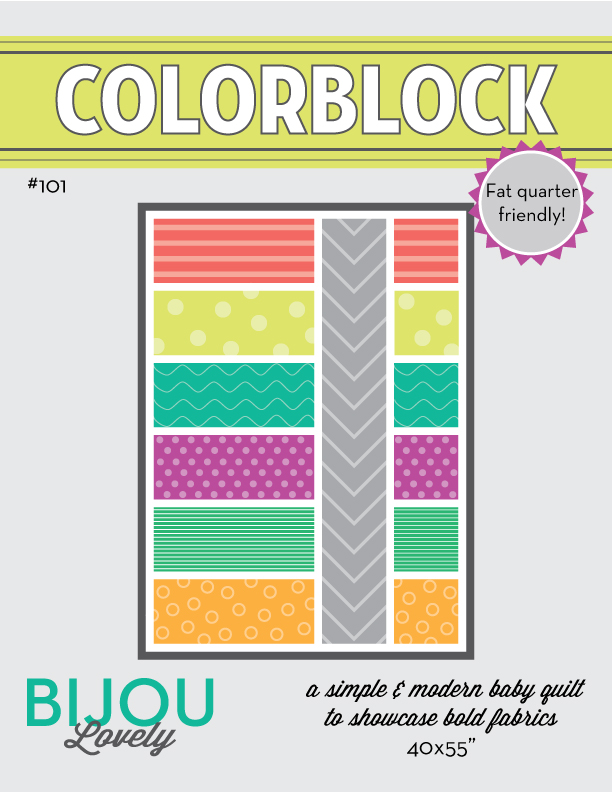


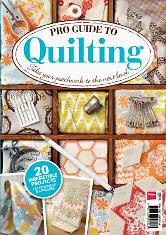






Oooh, thanks for these tips!
ReplyDeleteGreat tips. Also can I say how much I love your bijou lovely tags? So fun!
ReplyDeleteThanks for all these tips ! I always struggle a bit when I need to take picture of what I make.. so this will definitely help me :)
ReplyDeleteGreat post Holly, I especially loved the styling tips -- I never take the time to style things but it really does add to the photo. Thank you!
ReplyDeleteThis is awesome - I appreciate your tips so much. And can I also say, that in cases like this where you added text to your photos (especially that first one) makes things a lot more "pin-able", if you know what I mean. I pinned this and can see at a glance why I did because of your heading on the first photo.
ReplyDeleteThis is a wonderful wonderful post Holly! Thank you so much!
ReplyDeleteThis is awesome Holly, thanks!
ReplyDeleteGreat tips! Love those feathers, too!
ReplyDeleteThanks for the pointers, Holly! I totally need to work on my editing.... :)
ReplyDeleteGreat tips...thank you!
ReplyDeleteSuper helpful!
ReplyDeleteThis is fantastic! I truly feel that the main hindrance of my blog is my lack of photography skills but you make this so easy and clear. I am really looking forward to trying these tricks out. I have to ask though, I am in absolute awe of that quilted feather (in what I think is a knitting needle case?) is there a tutorial for that pattern. I have to make one or I may explode.
ReplyDeleteSome great tips, Holly. I can use some context/props to help in my photos and will work on that. Thanks for sharing!!
ReplyDeletegreat post!!! I TOTALLY agree with all your suggestions. Only area we differ... is that I'm a Canon! ;-)
ReplyDeleteThank you for writing such a helpful post!
ReplyDeletefantastic post! Thank you so much for putting this together!
ReplyDeleteReally great post!
ReplyDeleteI need all the help I can get.
Awesome, awesome tips Holly :) Thank you for sharing your experience and breaking it down into digestible pieces of knowledge!
ReplyDeleteVery helpful post, Holly. Thanks for these great tips! I would love to get better-I feel like it takes me a long time to get everything right, and sometimes I just rush through it. So my tip is to take your time!
ReplyDeleteholly great stuff! i have found picmonkey.com to be a great simple photo editing online. it takes some time and practice to get it-- thanks for the reminder.
ReplyDeleteReally good tips! Thank you!
ReplyDeleteThank you for an excellent lesson on photography. I learned quite a bit from reading this and look forward to having a chance to practice. Great job!
ReplyDeleteI think good photos are so important in blogs and you have really done an excellent job of sharing some great tips and pointers. I'm also shopping for a new camera - and your Nikon D7000 looks like it takes great pictures. Thanks for all of the info!
ReplyDeleteOh thanks for the helpful hints....I need to get my SLR up to scratch...that is digital.....still have a film, so compact camera gets the workout.
ReplyDeletegreat tips my friend. i agree so much on the big photo tip.
ReplyDeleteGreat tips! I think it's easy to spot good photos, but harder to recognize why they're so great. Thanks for putting this list together!
ReplyDeleteGreat tips! Thanks a lot...
ReplyDeleteThese are all such fantastic tips! I really like how you showed us the before and after pics. And I think your ideas for styling the photos are amazing! Thanks again Holly!
ReplyDeletethank you for such a great post!
ReplyDeleteBest photo tips post ever, Holly! Really, I love this one. So many great example shots. And, naturally, you have great tips.
ReplyDeleteThis was super helpful - thank you so much for sharing!
ReplyDeletegreat post, Holly, thanks!! the only question i have: i saw that you load up your pics via blogger - i find that the quality is much better if i upload them to flickr first and then insert in my blog. any experiences with that, too? your pics certainly do look great so maybe my technique is just not right..
ReplyDeleteClaudia
Hi Holly, me again, sorry for bothering you, i just figured out how to enlarge my pics and they look great :-) Thanks again for the great post, i really learned a brandnew skill from it!
ReplyDeleteThese are great tips! You make it so easy! I want to go take tons of photos of all my projects now!
ReplyDeleteAll great tips with superb coordinating photos and explanation.. The best well written tips I've read so far!!! I am totally taking all the tips given.. Thank you fir sharing!!! My blog is still new and there is still a lot to learn!!
ReplyDeleteGreat post, Holly! You always take such lovely photos.
ReplyDeleteThis is great Holly! Thanks so much for creating this post!
ReplyDeleteGreat tips, very helpful. Thank you.
ReplyDeleteGreat post Holly!
ReplyDeleteMy take away on this is a good reminder for me to 'slow down' when taking photos - the pics are as important as the writing. Thanks for sharing.
ReplyDeleteWonderful ideass. Now I need to go and practice!
ReplyDeleteGreat tips, thanks so much Holly. It can be challenging to find the right light, especially on a rainy day or when sewing at night. I usually just increase the brightness afterwards when editing. Not the best way, but it works.
ReplyDeleteGreat post! You illustrated your points so well with the photos! I just wish I had a better place in my home to shoot using natural light.
ReplyDeleteExcellent post, filled with information!!! I love the comparison shots, to illustrate the points.
ReplyDeleteWow Holly, this is such a great post! You do take such lovely pictures :o)
ReplyDeletejust one of the reasons i love your blog is all the beautiful photos you share! thanks for all the (much needed) tips!
ReplyDeleteWell you have just created a lot more work for me...I have to go retake ALL of the photos that I used in my Etsy store so that they will hopefully look as good as yours! Thanks for the tips!!!
ReplyDeleteThanks for all the hints!
ReplyDeletePhotography is a good field and they should really think creative and should have the ability to make the picture more colorful. These tips are very helpful for me to correct my mistakes and make my photos look great.
ReplyDeleteGreat tips! Thank you so much! I wish our house had better natural lighting. We have lots of trees and shade inside and out. Someday I will find the perfect spot to take my pics!
ReplyDeleteThanks for sharing your expertise and experience in photographing quilts, fabric, projects, and finished articles. This was a very helpful post. I especially appreciate the links to even more help. Thank you.
ReplyDeletecompletely awesome post, thank you SO much!! I always want to take photos straight away! - but they never look as good as when I wait for the best natural light. Your tips and example photos are so helpful, thank you so much for taking the time to put the post together. Cat.
ReplyDeleteGreat tips. Sometimes I take and edit good photos, but other times I am just too rushed! It is so important though, and does help keep people coming back. I know I love looking at sites with pretty pictures :)
ReplyDeleteThis is such a great post, Holly! I admit to getting lazy in my photos sometimes - esp if I'm in a hurry. This was such good motivation to just take a few extra minutes to make the pictures worth it. Thanks so much!
ReplyDeleteGreat tips! I also try to use my tripod. It has graduated from a little "pull out the legs" desktop type one to a lovely big one that adjusts in lots of ways, that my hubby gifted me. Makes for less editing afterwards if there's no shake blur to correct so it's a great time saver too :).
ReplyDeleteThanks for the tips.
ReplyDeleteThanks for these informative tips. Most of the time what I do is I’ll take some photos and edit those photos to become it perfect. Also now I thought of try how you said and I guess I can practice for it so fast.
ReplyDeleteThese acknowledgements are pretty useful and the thoughts make sense too. I just love to give a try.
ReplyDeleteThank you for posting your tips - all of them! Your photos are so lovely too, what a beautiful blog you have here! I have this linked to my post on photography and blogging for the beginner too today!
ReplyDeleteThanks so much for posting these tips. I especially need to pay better attention to styling my photos and getting myself off auto! I'm also going to try some white foam board. Lack of natural light in our old house is an issue I have to work with.
ReplyDeleteThanks for posting all these great tips. Most I knew, so why wasn't I using them?! Concentrate, girl, concentrate.
ReplyDeleteHuge thanks for sharing this info. This post will be marked as a favorite so I can come back to it from time to time as a reminder. Really nice tips. ;)
ReplyDeleteThanks, this was extremely helpful!
ReplyDeleteThese are awesome tips and easy to adapt when we are ready to snap some pics!
ReplyDeleteExcellent tips! Thanks for sharing :-)
ReplyDeleteThese are wonderful tips! Thanks for creating this post.
ReplyDeleteThank you very much for your time and your great and wonderful tips!
ReplyDeleteThanks for the wonderful tips. It's so helpful. Really appreciate your effort. Good Job!!
ReplyDeleteOhhm just stumbled upon this - it is great - love, love, love it. Thank you very much! I will refer to it for a while till I manage to do it by heart.
ReplyDelete
ReplyDeleteCamera is such a very nice technology for now its very good idea
to write an article like yours that was very good i have a
online camera store
i need to write some blogs so i can boost my sales in my online
store atleast i have a idea now thanks for you.
Just stumbled on this from a link on Love Patchwork and Quilting. Great post, fab tips. Looking forward to better photos on my blog. Wonderful. Thanks!
ReplyDeleteSo useful!
ReplyDeleteThanks for sharing! Definitely helpful :)
ReplyDeleteWww.lesley-Kim.com
Thanks for the tips! I desperately need to up my photography game, hopefully this helps!
ReplyDeleteThese are great! Can't wait to try these out
ReplyDeleteGreat tips!Will put into use!Thanks!
ReplyDelete